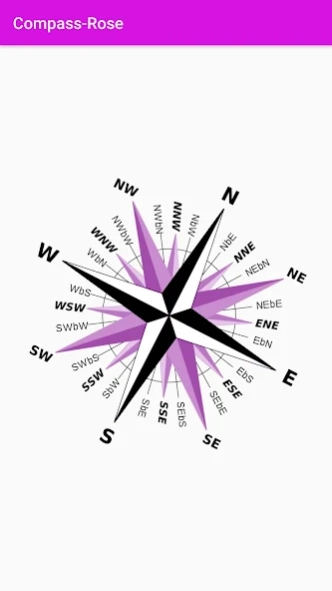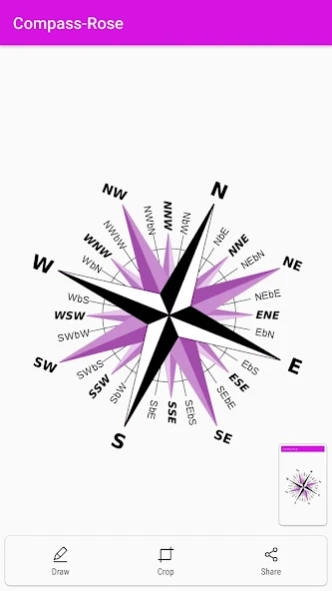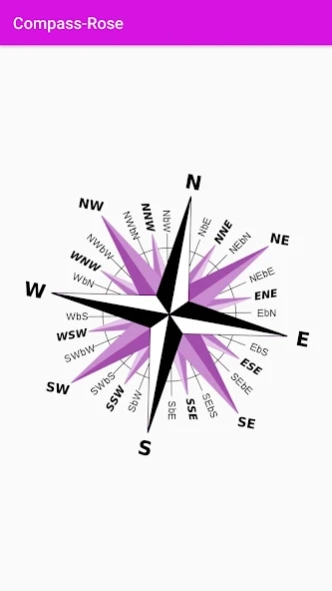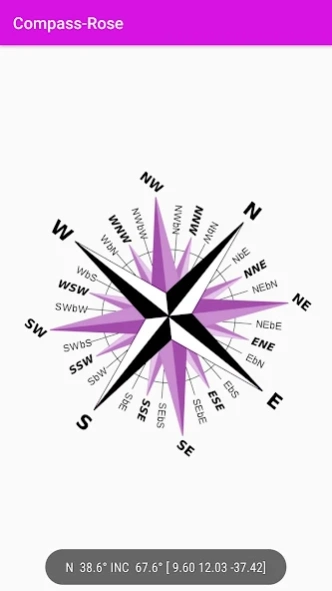32 Point Digital Compass 25.2
Free Version
Publisher Description
32 Point Digital Compass - 32 Point Digital Compass Sensor Smart Rose Compass. compass sensor for android
32 Point Digital Compass Sensor Smart Rose Compass is the best compass sensor for android. the digital compass works without internet or offline by using magnetic sensor for android.
Why 32 points Rose Compass is unique application on store ?
We hope Pedro Reinel’s wife wasn’t expecting flowers when he designed the first compass rose.
You’ve probably seen a compass rose without knowing what it was – it’s that North-South-East-West directional indicator found on almost every map. Sometimes it’s just a very basic design, showing the four main points of direction, but the original (which is still used on pricier and more technical maps) featured 32 points Compass Sensor.
Pedro Reinel was the Portuguese cartographer designed this 32-point compass rose for navigational charts circa 1504. A fleur-de-lis indicated North, and in his version, a cross marked East (towards the Holy Land). The points represented the directions of the eight major winds, the eight half-winds and the sixteen quarter-winds. It was dubbed the compass “rose” because the points emanating from the center resembled the petals on a flower. The points were drawn in alternating colors not for aesthetic purposes, but for easy visibility by navigators on rolling ships late at night trying to read by a flickering lamp.
32 point digital compass sensor smart rose compass offline qibla finder application. which will help all muslim users to find the accurate location of qibla or kaaba mosque in Mecca, Saudi Arabia to preform there prayers. qibla direction finder compass kaaba visual qibla is one of the best islamic app and it free to download.
32 point digital compass sensor smart rose compass is the best qibla finder app to help our muslim brother and sister to find 100% accurate qibla direction for prayers ( Namaz,Salah, salat, نماز ) . Qibla compass use the current location of mobile device to find Mecca direction and we are working on online Qibla finder feature in which we will use GPS qibla compass for those user how don’t have location sensor. At this time we are using magnetometer sensor for offline qibla compass. It’s best qibla finder app to locate accurate location of mecca (khana kaaba direction) .
if you are looking for qibla locator or mecca finder application then it your best choice qibla direction app offline qibla direction finder is importent for every muslim. the qibla direction finder compass app provide 360 islamic solution with prayer time (Azan time) and prayer reminder whether you are in india, USA, UK Austalia,Canada, South africa or any where in the world. Qibla finder compass app is the best islamic apps its free to download and easy and simple to find qibla direction with aero.
(ENGLISH - TÜRKÇE - العربية - DEUTSCH - FRANÇAIS...)
All muslim daily performs their prayers (salaat,salah) towards sacred Ka'bah (Kibla).
Qibla direction finder is FREE app for all Muslim brothers and sisters will have a great app with
About 32 Point Digital Compass
32 Point Digital Compass is a free app for Android published in the System Maintenance list of apps, part of System Utilities.
The company that develops 32 Point Digital Compass is kings app studio. The latest version released by its developer is 25.2.
To install 32 Point Digital Compass on your Android device, just click the green Continue To App button above to start the installation process. The app is listed on our website since 2023-12-22 and was downloaded 4 times. We have already checked if the download link is safe, however for your own protection we recommend that you scan the downloaded app with your antivirus. Your antivirus may detect the 32 Point Digital Compass as malware as malware if the download link to com.successapps.rose.digital.compass.sensor.points is broken.
How to install 32 Point Digital Compass on your Android device:
- Click on the Continue To App button on our website. This will redirect you to Google Play.
- Once the 32 Point Digital Compass is shown in the Google Play listing of your Android device, you can start its download and installation. Tap on the Install button located below the search bar and to the right of the app icon.
- A pop-up window with the permissions required by 32 Point Digital Compass will be shown. Click on Accept to continue the process.
- 32 Point Digital Compass will be downloaded onto your device, displaying a progress. Once the download completes, the installation will start and you'll get a notification after the installation is finished.